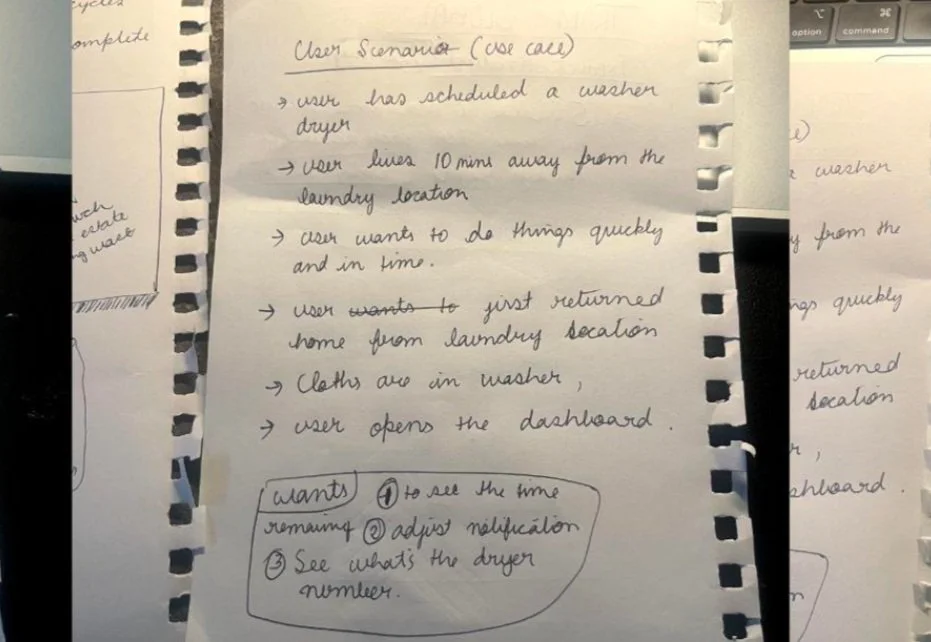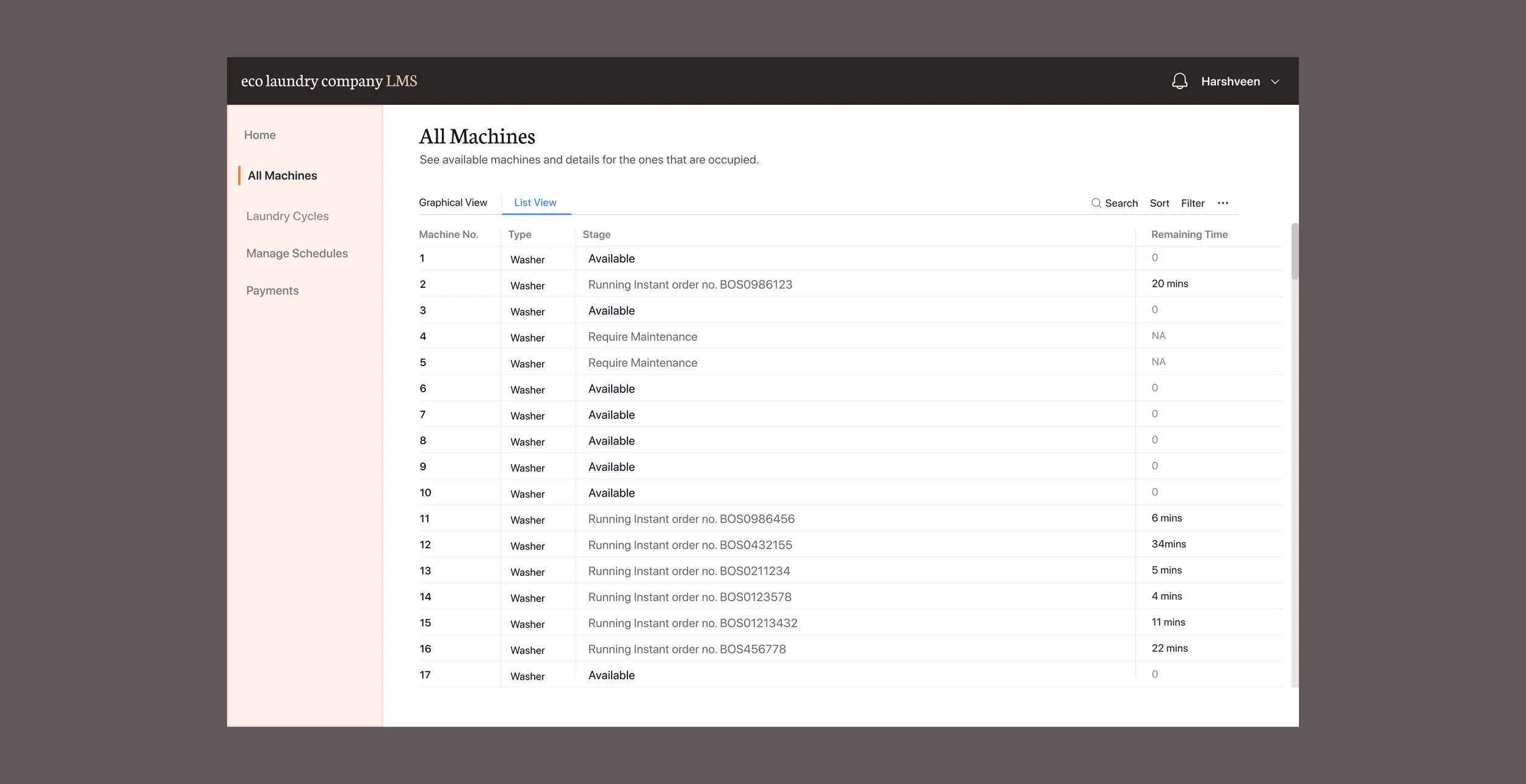Design Thinking
Fall 2023, BostonSolving Laundry Management
Use Cases
“For a Product Design Assessment, I developed a comprehensive solution for an LMS use-case by employing the 5 Step Design Thinking approach, my solution acts like a catalyst in the process of coming to a conclusion.”
User Scenario
Initiation: The employer, managing a laundry shop with more than 50 machines, wants to start an instant laundry cycle. This employer already has two other laundry cycles running in the shop.
Assessment: Accessing the Laundry Management system, the employer finds a machine for the new cycle. If all the machines are full, look at the ongoing cycles to see which cycles finish first.
Decision: Based on the assessment, decides which washer is available at the earliest to start the new cycle
Painpoints
Two major pain points from the user interview participant, validate the points mentioned in the brief.
1. The user faces a problem with tracking machine numbers.
2. The user loses track of their washing cycle’s time
Retrospective Questions
What’s the most top priority information the employer wants to see first, second, and third?
Should he see the order ID first because he’s handling different orders and would at any given point want to check on a particular order?
What filters will help him come to decisions quickly?
Competitive Analysis
I started going through Laundry Application case studies on the net, any related articles that could clear a few doubts, searches after searches, one link leads to another, jotting down points and looked up for LMS demo videos on YouTube and fond a few organizations that have a LMS application like “The Laundry Boss” but eventually all these POS and LMS aimed to manage customers. None of them served directly to the employer’s need to manage the shop.
Brainstorming
With pen & paper, knowledge about the problem, and a curious mind, I started jotting down points and sketches as to what the application would look like and what information needed to be shown in each section of the application.
Should the design be aesthetically creative to please the customer? or should it be usable enough to just complete the task and get going?
Maybe I just need to find a balance between aesthetics and usability.
Blueprints
I used Figma to create wireframes for the sketches. I have used Balsamiq, Axure, Moqups and other wireframing tools in the past. But I choose Figma for this project because I feel comfortable and can do things quickly.
Golden Design Decisions
Human beings are capable of synthesizing information, and validation upon rightfully coming to a conclusion evokes a feeling of satisfaction.
Smart applications should act as a catalyst in the process of coming to a conclusion.
Thought Process
In our case, the employer is managing laundry cycles. He might have a few cycles on a daily basis but worst-case scenario, he might even have more than 20.
So the primary component to display information on the portal is a list. I tried variations with different kinds of representations but nothing beats the simplicity of a list.
He is managing multiple laundry cycles, so he would want to see the order number first to identify orders. Next comes the time left, followed by the washer and dryer no. He would want to adjust the notification settings of certain orders, so that functionality comes in the table as well.
The employer would want to filter the orders by different stages, types, and machines.
Filters
Completed: Shows all completed cycles.
In Dryer: Shows all cycles that are in the drying stage.
In Washer: Shows all cycles that are in the washing stage.
Instant: Cycle that started instantly
Scheduled: Laundry cycles that are scheduled
Booked: All cycles that have washer and dryer booked
Unbooked: All cycles that started with just a washer and have dryers unbooked.Apart from the table to monitor laundry cycles, the employer on encountering a new order would like to see the available machines. So we have a section for that. The default view should be a graphical view for easy understanding of machine availability but the view can be changed to a tabular form as well.
High Fidelity Designs
I spent the last couple of hours applying the Eco Laundry Company’s brand style to the wireframes and prototyping the required flow.
Finding Empty
Machines
Use Case: The user wants to see a list of machines registered in his shop and distinctly understand which ones are available, occupied and, require maintenance.
User: Laundry Shop Manager
Monitoring Cycles
Use Case: The user wants to check details of a currently washing cycle that is about to get over, mark it as complete once the cycle is over, and check the other cycles going on.
User: Laundry Shop Manager
Check the Protoype?
I created a prototype for the primary use case mentioned in the assessment and added relevant hotspots to arrange seamlessly working major user flows.